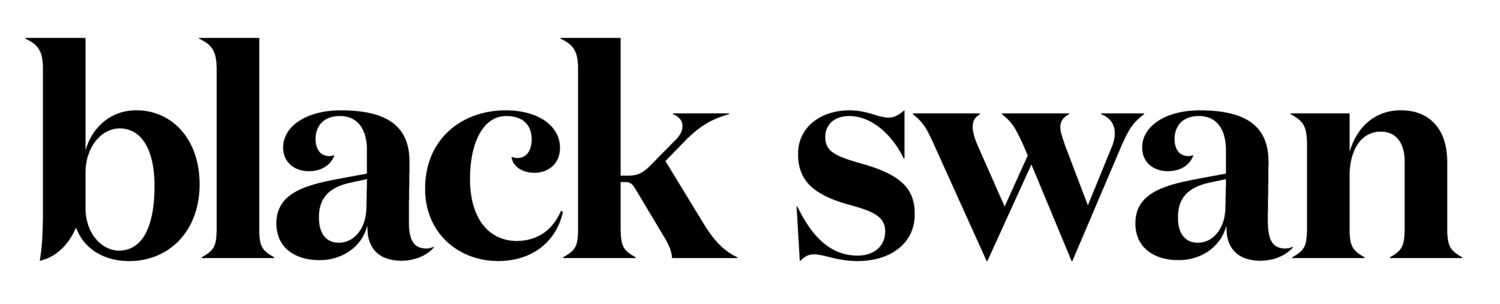Welcome to Edelweiss
Address: 1235 Edelweiss Drive Gatlinburg, TN 37738 Check out this map for an easy visual of where to go. We encourage you to take a screenshot of these instructions, so you aren’t relying on your phone service (though it is generally pretty good through the mountains).

+ Check-In & Parking
Parking: When you arrive at the end of Edelweiss Drive, you will see our driveway on the left. Hug the right side of the mountain as you come up, and you can park right near the front entry.
We have room for you to park two cars side by side at the front of the house. If you plan to be going out again at night, you may want to park at the bottom of the driveway as it may be difficult to back down at night if you are not used to mountain roads.
Note: You’re in the mountains so please be alert when getting in and out of your car as you may see a bear.

Access: When you arrive, you will see a keypad on the front door. Enter the code we sent in your check-in email followed by the checkmark or asterisk button (to find your email, search subject line "Check-In & Wifi Information").
Locking the door is the same process as unlocking it. Input your unit code followed by the checkmark or asterisk.

Bunkroom: The bunkroom is located behind the black wall in the foyer. Press the center panel, and it pops open!

Red Door: Use the red door to enter the rest of the house.

+ Wifi
Network: Jet Resorts - Castle
Password: Gatlinburg
+ Check-Out
- Check-Out Time is 11:00 AM: Please note that late check-outs without confirmation from our team will result in a fee.
- Garbage: Please dispose of garbage, including any unwanted food from the fridge, in the trash cage located at the end of the driveway.
- Dishes: Please load and start the dishwasher with the dirty dishes from your stay.
- Linens: You don't need to do anything. Our hospitality team will collect all linens for washing.
- Lock Doors: Please make sure to lock all exterior doors and windows before you leave. On the front door, use the keypad to lock the door when you depart.
+ Apple TV
Using the Apple TV: Your TV and the Apple TV should turn on simultaneously when you press the menu or Apple TV App/Home on the Apple TV remote. Then use the Touch surface and buttons on the Siri Remote to navigate to, select, and open apps and content on Apple TV. You can also use an iPhone or iPad as a remote as well.
Get the official Apple TV user guide here
Troubleshooting the Apple TV
- Input on TV: If you do not see the app home screen, check and make sure the Apple TV is plugged in and on the right input in the TV.
- Pair The Remote: Occasionally, the remote disconnects and it needs to be paired with the TV. To pair the remote, point your remote 3 inches away from your Apple TV. Then press and hold your remote’s Menu and Volume Up buttons for 5 seconds. If asked, place your remote on top of the Apple TV to complete pairing.
- Stay Close: When using the remote, stay within range of your Apple TV and move anything that blocks the path between your remote and the front of your Apple TV, Television, receiver, and soundbar.
- Unplug: Unplug your Apple TV from the wall power outlet. Wait at least six seconds, then plug it back in.
- Charge The Remote: Charge the remote for 30 minutes using a Lightning to USB wall charger.
- Use Your iPhone or iPad: If you have the latest version of iOS or iPadOS, the Apple TV Remote is automatically added to Control Center. To Use, Open Control Center, Tap the Apple TV Remote, Tap your Apple TV or smart TV from the list, When asked, follow the onscreen instructions to enter a four-digit passcode into your Apple TV, iPhone, iPad, or iPod touch.
+ Trash
Please dispose of garbage in the trash cage at the end of the driveway. If you have excess garbage during your stay, please let us know and we will have someone come to dispose of it, so it does not build up.
+ FAQs
- How do I lock the door? Locking the door is the same process as unlocking it. Just add your code followed by the checkmark or asterisk.
- Check-In Time 4:00 PM: If you plan to check-in after 9 PM we ask that you notify our team in advance.
- Check-Out Time 11:00 AM: Sometimes we can accommodate a later check-out if it's requested at least 24-hours in advance. You can call or text our team at 615-551-7255
- Pets: Pets are not allowed in the house unless you have received a service animal exemption and have registered it with our team prior to your stay.
- Smoking: Smoking and vaping of any kind are strictly prohibited on the property.
- Parties & Gatherings: Guests are not allowed to have parties or large gatherings at the property.
- Fires: At this time, fires are not allowed on the property. This includes the inside and outside fireplaces and fire pits.
These policies must be strictly enforced and adhered to for all of our guests' safety. We can not give warnings or exceptions. If any of these are broken, we will have to ask you and those in your party to leave the property. For a more comprehensive view of our policies, please review your signed rental agreement.